![[Featured image]: A person sitting at a desk uses a laptop and monitor to create dynamic charts in Google Sheets.](https://images.ctfassets.net/wp1lcwdav1p1/4hhwReAX8FXStKOlyIdw97/c1d88de629592056ebdd4571104838fe/GettyImages-1397487250.jpg?w=330&h=216&q=60&fit=fill&f=faces&fm=jpg&fl=progressive)
Google Sheets Dynamic Charts: How to Build Visuals That Update Automatically
Learn how to create Google Sheets dynamic charts that update automatically as your data changes. Explore step-by-step techniques for building interactive, real-time visualizations.
July 19, 2025
Article

![[Featured Image] A business person in an office with large glass walls uses Google Sheets automation on their computer.](https://images.ctfassets.net/wp1lcwdav1p1/3nIigkDRHQmpO9Yi7NGOhZ/8fbf032e6e682278e87074bbe1ff0cfe/GettyImages-1335397197.jpg?w=330&h=216&q=60&fit=fill&f=faces&fm=jpg&fl=progressive)
![[Featured Image] A person holds a printout of an Excel spreadsheet while sitting at their desk, with the spreadsheet displayed on their computer monitor.](https://images.ctfassets.net/wp1lcwdav1p1/4vx1yASdtpNYxR4hWoRxFb/c665a80dc841d20c106ae29d7775a621/GettyImages-1402400729.jpg?w=330&h=216&q=60&fit=fill&f=faces&fm=jpg&fl=progressive)
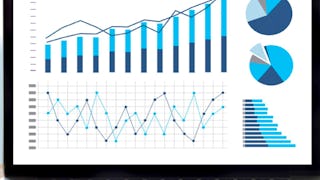


![[Featured Image] A deep learning specialist in a professional environment, analyzing AI-related code on a computer.](https://images.ctfassets.net/wp1lcwdav1p1/387uec8DmBryg5xWD91zfx/cfa19851155d3d7d69cb58b7408e3a67/GettyImages-2172619886.jpg?w=330&h=216&q=60&fit=fill&f=faces&fm=jpg&fl=progressive)
![[Featured Image] A business person explains spreadsheet data created with DAX for Power BI to their project team members.](https://images.ctfassets.net/wp1lcwdav1p1/501hpdJwssQ3l8rBMDE9ul/93219fc63b7e993089462ff12b95c3b8/GettyImages-597316723.jpg?w=330&h=216&q=60&fit=fill&f=faces&fm=jpg&fl=progressive)
![[Feature Image] Two machine learning engineers walk through a business office while discussing object detection vs. image classification to choose the method best suited to their project.](https://images.ctfassets.net/wp1lcwdav1p1/1WlD9pS87ppk932WzBRDAA/1601c87b9bea0b246ad8807d25c4fba7/GettyImages-2150735427.jpg?w=330&h=216&q=60&fit=fill&f=faces&fm=jpg&fl=progressive)
![[Featured Image] A smiling person holding a coffee cup looks at their laptop and discovers how to learn Excel with AI.](https://images.ctfassets.net/wp1lcwdav1p1/1qvi1W3QQQkoYSTLZB4dWF/3194496b38dd938ee93923045395071c/GettyImages-2177080241.jpg?w=330&h=216&q=60&fit=fill&f=faces&fm=jpg&fl=progressive)
![[Feature Image] An aspiring data scientist researches the best way to learn R on their laptop in a well-lit environment.](https://images.ctfassets.net/wp1lcwdav1p1/6YC5ZFdIZXVW6FVbxgyDnd/39824231ce853aa6afa7afbe37f3d2af/GettyImages-1438186567.jpg?w=330&h=216&q=60&fit=fill&f=faces&fm=jpg&fl=progressive)
![[Video thumbnail] 3 Innovative Ways to Use AI in Daily Work Tasks](https://images.ctfassets.net/wp1lcwdav1p1/4hgVKwCsmRxRTtgDZZ0v43/7e577f97a2537042b3a0e83c58b8289f/RC_VID00053_-_Justin_-_3_Innovative_Ways_to_Use_AI_in_Daily_Work_Tasks_-_Thumbnail.jpg?w=330&h=216&q=60&fit=fill&f=faces&fm=jpg&fl=progressive)
![[Featured Image] Professionals in a workplace, reviewing the PC and discussing the best MLOps platforms.](https://images.ctfassets.net/wp1lcwdav1p1/5ZH2JksAY1lUe2NCl6S0O8/62910e535cf60930dd0d5005720dc9c6/GettyImages-2170234956.jpg?w=330&h=216&q=60&fit=fill&f=faces&fm=jpg&fl=progressive)
![[Featured Image] A business person sits at their office desk assessing a chart on their computer monitor made with a Google Sheet slicer.](https://images.ctfassets.net/wp1lcwdav1p1/2RhXGXfUureTKilCFbMYik/c3582eb5a69454d34e87b1cb5430b342/GettyImages-1412063151.jpg?w=330&h=216&q=60&fit=fill&f=faces&fm=jpg&fl=progressive)
![[Featured image] A businessperson at a computer, using Google Sheets data validation to ensure their spreadsheet data is accurate.](https://images.ctfassets.net/wp1lcwdav1p1/40DnC4zNsxOWETrnYLB3E3/e0e00992dda2f8a0f8f37a5264739bcd/GettyImages-2177606480.jpg?w=330&h=216&q=60&fit=fill&f=faces&fm=jpg&fl=progressive)
