Unlock the full potential of Blender 4.0+ to create stunning, realistic simulations. This course focuses on mastering visual effects with Blender's built-in physics systems, including Fluid, Rigid Body, and Soft Body simulations. You will explore physics-based simulations like fire, water, explosions, and more, while developing professional-quality VFX projects. With hands-on exercises guided by an expert VFX specialist, you'll gain in-depth skills to create animations that push Blender's simulation capabilities to the limit.

New! Discover how 91% of learners achieved at least one positive career outcome. Learn more.


Recommended experience
What you'll learn
Create realistic campfire simulations with sparks and motion blur
Simulate chaotic explosions using smoke, fire, and particle effects
Implement fluid simulations for waterfalls with waves and foam
Skills you'll gain
Details to know

Add to your LinkedIn profile
October 2025
15 assignments
See how employees at top companies are mastering in-demand skills

There are 15 modules in this course
In this section, we delve into the fundamentals of Mantaflow in Blender, focusing on creating realistic liquid and smoke simulations. We guide you through implementing basic simulations and optimizing settings for efficient rendering, enhancing your 3D modeling skills.
What's included
2 videos4 readings1 assignment
In this section, we explore the technical aspects of Blender simulations, focusing on domains, flows, and effectors to enhance your ability to create realistic liquid and fire effects. We analyze domain settings, design flow objects, and implement effectors to effectively control and influence simulation dynamics.
What's included
1 video7 readings1 assignment
In this section, we create a realistic campfire simulation in Blender by focusing on domain settings, fire materials, and particle systems for sparks. We enhance 3D modeling skills through practical applications of these techniques.
What's included
1 video3 readings1 assignment
In this section, we explore creating a realistic waterfall simulation using Blender's Mantaflow, focusing on setting up simulations with optimal settings and enhancing fluid motion with vector blur. We aim to reduce trial and error in fluid simulations, enabling efficient production of high-quality animations.
What's included
1 video6 readings1 assignment
In this section, we explore creating realistic explosion effects in Blender by implementing a particle system and designing simulations. We also analyze rendering techniques in Cycles and EEVEE to enhance animation quality.
What's included
1 video4 readings1 assignment
In this section, we delve into the implementation of soft body simulations in Blender, focusing on creating realistic animations through understanding collision objects and soft body settings. We also explore the interactions between multiple soft bodies to enhance the complexity and dynamism of animated scenes.
What's included
1 video7 readings1 assignment
In this section, we create a soft body obstacle course, focusing on implementing simulations and rendering glass materials in EEVEE. We also set up camera tracking to enhance animation fluidity.
What's included
1 video3 readings1 assignment
In this section, we explore cloth simulations in Blender, focusing on creating realistic 2D and 3D objects by understanding collision objects and mastering simulation settings and values.
What's included
1 video6 readings1 assignment
In this section, we create a realistic flag simulation in Blender by adding essential components like the flag, flagpole, and rope, and applying cloth dynamics for lifelike animation. We also design authentic materials and textures, culminating in a rendered animation that demonstrates practical applications of Blender's tools for various projects.
What's included
1 video3 readings1 assignment
In this section, we delve into the fundamentals of rigid body simulations in Blender, focusing on maintaining object structure during interactions. We explore how to utilize rigid body constraints and settings to design realistic animations and ensure optimal performance.
What's included
1 video6 readings1 assignment
In this section, we apply Blender's rigid body simulation to create a physics-based animation featuring a wrecking ball, domino chain reaction, and elevator interaction. We focus on practical techniques for crafting realistic animations using Blender's physics engine.
What's included
1 video4 readings1 assignment
In this section, we explore dynamic paint in Blender, transforming objects into interactive canvases and brushes to create realistic effects like footprints and water ripples. We focus on implementing paint simulations and analyzing settings for optimal creative results.
What's included
1 video7 readings1 assignment
In this section, we animate a paintbrush along a curve in Blender, create hair particles for realistic bristle effects, and simulate dynamic paint to customize materials for creative projects.
What's included
1 video5 readings1 assignment
In this section, we explore creating a realistic raindrop effect using dynamic paint and particles, focusing on setting up scenes, simulating waves, and rendering animations with enhanced detail and realism.
What's included
1 video4 readings1 assignment
In this section, we explore combining dynamic paint, cloth, and fire simulations in Blender to create a burning-up effect. We focus on animating vertex groups, using the Mask modifier, and understanding the impact of modifier order on simulation outcomes.
What's included
1 video4 readings1 assignment
Instructor

Offered by
Explore more from Software Development
 Status: Free Trial
Status: Free Trial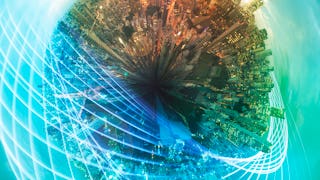 Status: Free Trial
Status: Free TrialUniversity of California, Davis
 Status: Free Trial
Status: Free Trial Status: Free Trial
Status: Free TrialInstitute for the Future
Why people choose Coursera for their career





Open new doors with Coursera Plus
Unlimited access to 10,000+ world-class courses, hands-on projects, and job-ready certificate programs - all included in your subscription
Advance your career with an online degree
Earn a degree from world-class universities - 100% online
Join over 3,400 global companies that choose Coursera for Business
Upskill your employees to excel in the digital economy
Frequently asked questions
Yes, you can preview the first video and view the syllabus before you enroll. You must purchase the course to access content not included in the preview.
If you decide to enroll in the course before the session start date, you will have access to all of the lecture videos and readings for the course. You’ll be able to submit assignments once the session starts.
Once you enroll and your session begins, you will have access to all videos and other resources, including reading items and the course discussion forum. You’ll be able to view and submit practice assessments, and complete required graded assignments to earn a grade and a Course Certificate.
More questions
Financial aid available,


