This specialization takes learners on a complete journey from mastering the fundamentals of Microsoft Excel to applying advanced analytical techniques and building interactive dashboards. You will begin by developing confidence with formulas, functions, and core operations before advancing to PivotTables, advanced charting, and automation with macros. Designed for professionals, analysts, and business learners, this program equips you with industry-relevant Excel skills to manage data efficiently, analyze large datasets, and communicate insights with clarity.

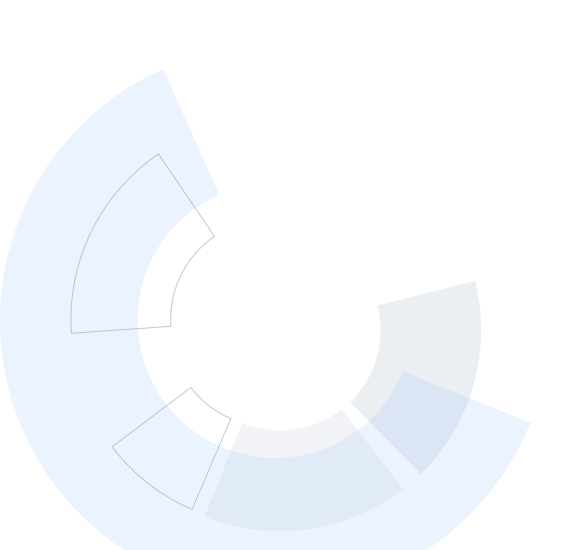

Microsoft Excel Mastery: From Basics to Pro Skills Specialization
Excel Data Analysis and Visualization Skills. Master Excel formulas, PivotTables, and dashboards for real-world data insights

Instructor: EDUCBA
Included with 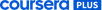
Recommended experience
Recommended experience
What you'll learn
Apply Excel formulas, functions, and tools to analyze and manage complex datasets effectively.
Design interactive dashboards and visualizations to present professional business insights.
Automate workflows with PivotTables, macros, and advanced functions for decision-making.
Overview
Skills you'll gain
Tools you'll learn
What’s included

Add to your LinkedIn profile
October 2025
Advance your subject-matter expertise
- Learn in-demand skills from university and industry experts
- Master a subject or tool with hands-on projects
- Develop a deep understanding of key concepts
- Earn a career certificate from EDUCBA
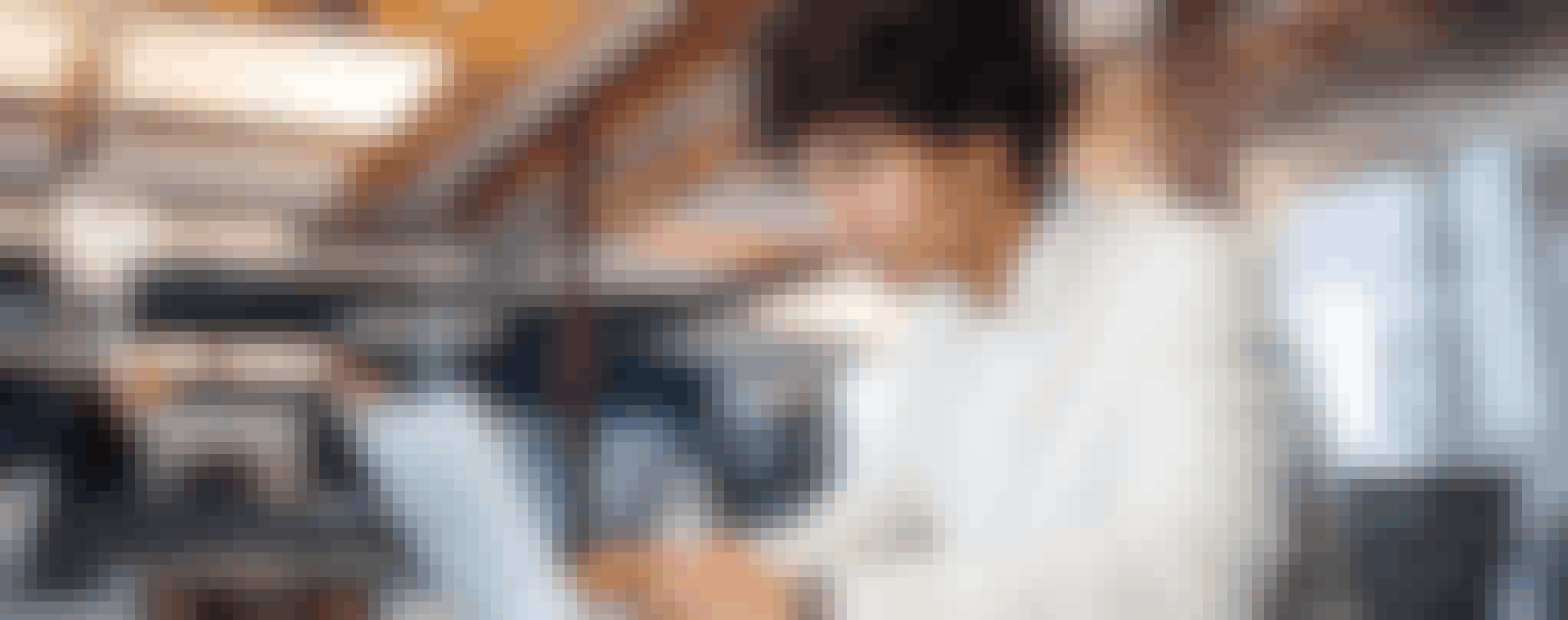
Specialization - 3 course series
What you'll learn
Apply core Excel operations, formulas, and logical functions for data management.
Analyze datasets with PivotTables and troubleshoot errors effectively.
Visualize insights using charts and present data with professional formatting.
Skills you'll gain
What you'll learn
Apply advanced Excel functions, dynamic formulas, and robust data validation.
Build dashboards, forecast scenarios, and analyze large datasets with PivotTables.
Visualize insights with Solver, Goal Seek, Slicers, and modern chart types.
Skills you'll gain
What you'll learn
Build, format, and analyze datasets with pivot tables in Excel.
Apply grouping, sorting, filtering, and advanced field options.
Automate workflows with macros and visualize data with charts.
Skills you'll gain
Earn a career certificate
Add this credential to your LinkedIn profile, resume, or CV. Share it on social media and in your performance review.
Compare with similar products
| Rating | ||||
|---|---|---|---|---|
| Level | ||||
| Skills | ||||
| Tools | ||||
| Last updated | ||||
| Number of practice exercises | ||||
| Degree eligibility | ||||
| Part of Coursera Plus |
You might also like
Related skills
Why people choose Coursera for their career





Open new doors with Coursera Plus
Unlimited access to 10,000+ world-class courses, hands-on projects, and job-ready certificate programs - all included in your subscription
Advance your career with an online degree
Earn a degree from world-class universities - 100% online
Join over 3,400 global companies that choose Coursera for Business
Upskill your employees to excel in the digital economy
Frequently asked questions
The Specialization can typically be completed within 12 to 13 weeks by dedicating an average of 3–4 hours per week. This flexible schedule is designed to balance in-depth learning with practical application, ensuring that learners gradually build their skills from beginner-level fundamentals to advanced Excel techniques. By the end of the program, participants will have developed a strong command of Excel for data analysis, automation, and professional reporting, ready to apply their expertise in real-world projects.
No prior experience with Excel is required. A basic understanding of computer operations and file management will be helpful but not mandatory, as the Specialization is designed to guide learners from beginner concepts to advanced applications.
Yes, it is recommended to follow the courses in sequence. The Specialization is structured to build progressively—starting with core Excel fundamentals, then advancing into complex functions and analytics, and finally mastering PivotTables and automation. This ensures a smooth and comprehensive learning experience.
More questions
Financial aid available,

